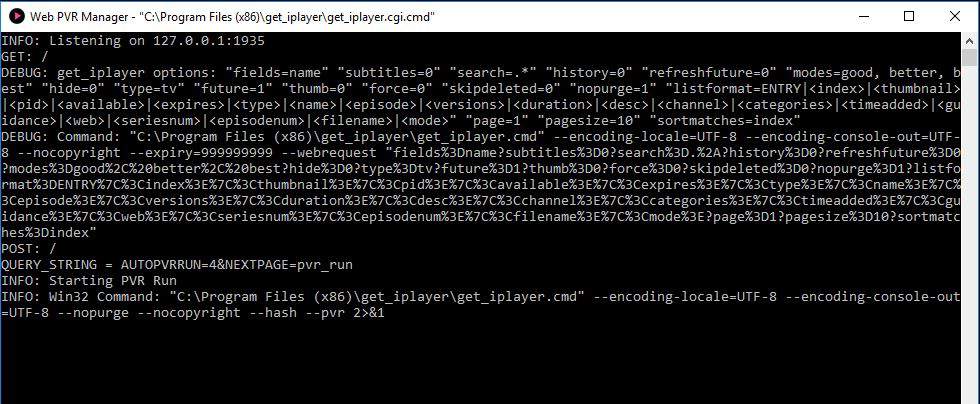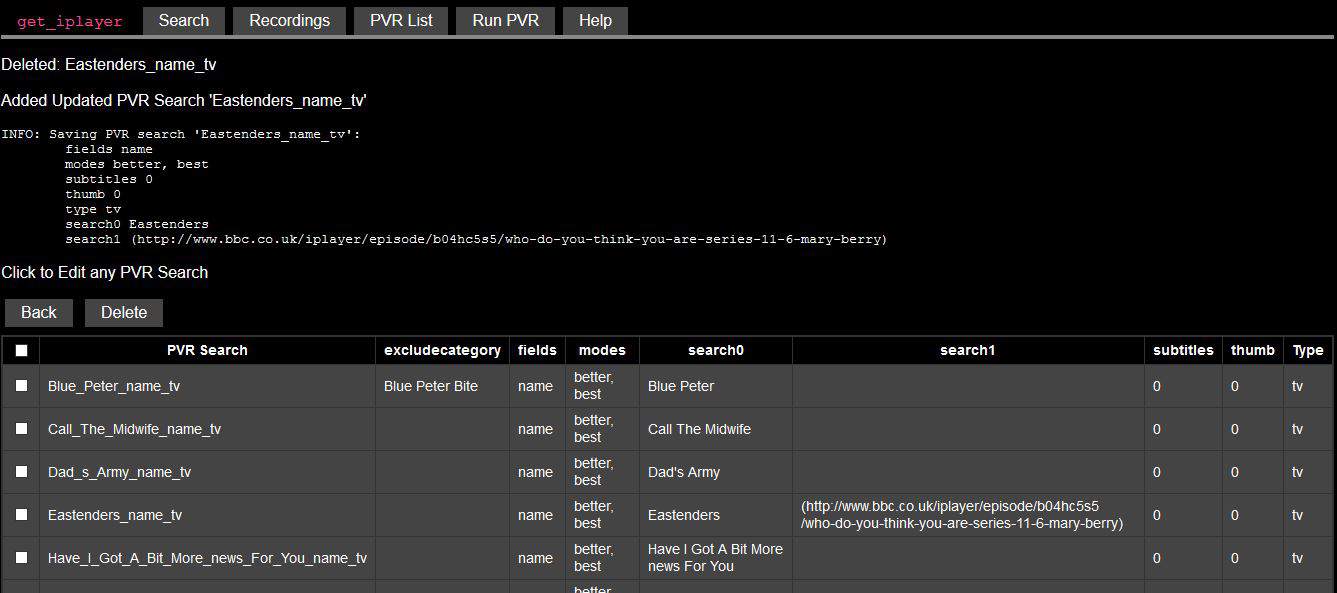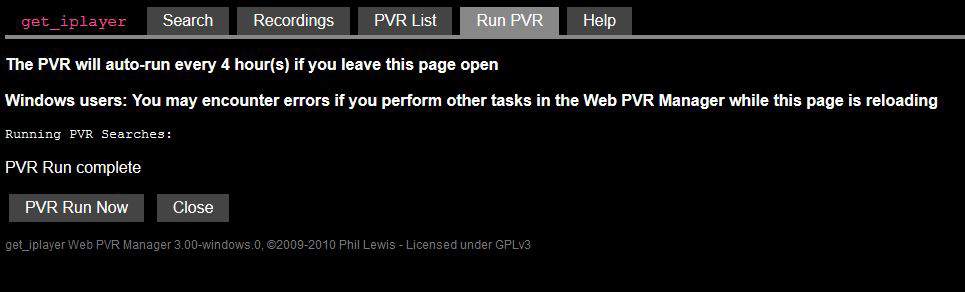user-1630
06-05-2017, 09:26 PM
The problem I am experiencing is that running the PVR produces no results.
The Web PVR Manager was working fine upto a day ago, when I pressed the 'Run PVR' a new tab opened and get_iplayer was 'Running PVR searches' as listed in my PVR list and I could see the program looking for programmes. When a new programme was found it started downloading no problem.
Now when I press 'Run PVR' a new tab opens it states 'Running PVR seaches' but no programmes from my list appear and it says 'PVR Run complete' almost immediately.
I have 'Search Future Schedule' to 'On'
Recording modes are 'good,better,best'
I have refreshed the cache
Below is the result I get when running through get_iplayer cmd
C:\Users\Barbedwire>get_iplayer --pvr
get_iplayer 3.00-windows.0, Copyright (C) 2008-2010 Phil Lewis
This program comes with ABSOLUTELY NO WARRANTY; for details use --warranty.
This is free software, and you are welcome to redistribute it under certain
conditions; use --conditions for details.
Running PVR Searches:
C:\Users\Barbedwire>
Below is the result from the PVR code window
I am using
get_iplayer 3.00 for Windows with Windows 10 and browser Firefox 53.0
Thank you
The Web PVR Manager was working fine upto a day ago, when I pressed the 'Run PVR' a new tab opened and get_iplayer was 'Running PVR searches' as listed in my PVR list and I could see the program looking for programmes. When a new programme was found it started downloading no problem.
Now when I press 'Run PVR' a new tab opens it states 'Running PVR seaches' but no programmes from my list appear and it says 'PVR Run complete' almost immediately.
I have 'Search Future Schedule' to 'On'
Recording modes are 'good,better,best'
I have refreshed the cache
Below is the result I get when running through get_iplayer cmd
C:\Users\Barbedwire>get_iplayer --pvr
get_iplayer 3.00-windows.0, Copyright (C) 2008-2010 Phil Lewis
This program comes with ABSOLUTELY NO WARRANTY; for details use --warranty.
This is free software, and you are welcome to redistribute it under certain
conditions; use --conditions for details.
Running PVR Searches:
C:\Users\Barbedwire>
Below is the result from the PVR code window
get_iplayer Output:
INFO: Listening on 127.0.0.1:1935
GET: /
DEBUG: get_iplayer options: "fields=name" "subtitles=0" "search=.*" "history=0" "refreshfuture=0" "modes=good, better, best" "hide=0" "type=tv" "future=1" "thumb=0" "force=0" "skipdeleted=0" "nopurge=1" "listformat=ENTRY|<index>|<thumbnail>|<pid>|<available>|<expires>|<type>|<name>|<episode>|<versions>|<duration>|<desc>|<channel>|<categories>|<timeadded>|<guidance>|<web>|<seriesnum>|<episodenum>|<filename>|<mode>" "page=1" "pagesize=10" "sortmatches=index"
DEBUG: Command: "C:\Program Files (x86)\get_iplayer\get_iplayer.cmd" --encoding-locale=UTF-8 --encoding-console-out=UTF-8 --nocopyright --expiry=999999999 --webrequest "fields%3Dname?subtitles%3D0?search%3D.%2A?history%3D0?refreshfuture%3D0?modes%3Dgood%2C%20better%2C%20best?hide%3D0?type%3Dtv?future%3D1?thumb%3D0?force%3D0?skipdeleted%3D0?nopurge%3D1?listformat%3DENTRY%7C%3Cindex%3E%7C%3Cthumbnail%3E%7C%3Cpid%3E%7C%3Cavailable%3E%7C%3Cexpires%3E%7C%3Ctype%3E%7C%3Cname%3E%7C%3Cepisode%3E%7C%3Cversions%3E%7C%3Cduration%3E%7C%3Cdesc%3E%7C%3Cchannel%3E%7C%3Ccategories%3E%7C%3Ctimeadded%3E%7C%3Cguidance%3E%7C%3Cweb%3E%7C%3Cseriesnum%3E%7C%3Cepisodenum%3E%7C%3Cfilename%3E%7C%3Cmode%3E?page%3D1?pagesize%3D10?sortmatches%3Dindex"
POST: /
QUERY_STRING = AUTOPVRRUN=4&NEXTPAGE=pvr_run
INFO: Starting PVR Run
INFO: Win32 Command: "C:\Program Files (x86)\get_iplayer\get_iplayer.cmd" --encoding-locale=UTF-8 --encoding-console-out=UTF-8 --nopurge --nocopyright --hash --pvr 2>&1I am using
get_iplayer 3.00 for Windows with Windows 10 and browser Firefox 53.0
Thank you