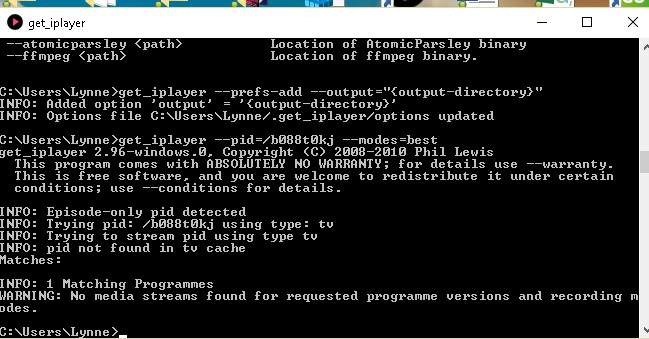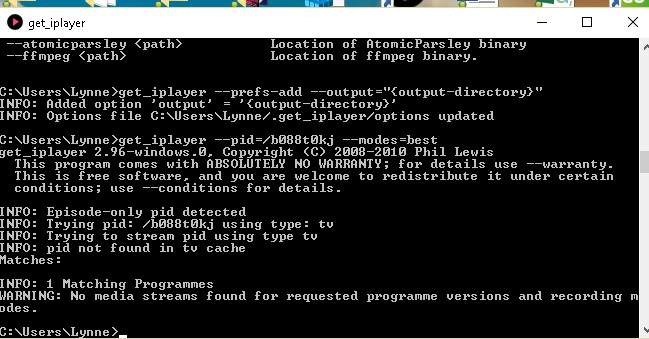
Hello
I have installed get_iplayer but when I open it I don't get the prompt at C:\Program Files but at C:\Users\Lynne
I am not sure how I get it to the correct setting?
Also I have just tried to download a BBC TV programme and got the following:
I pasted in:
get_iplayer --pid=/b088t0kj --modes=best
Then I got
INFO: Episode-only pid detected
INFO: trying pid:/b088t0kj just using type: tv
INFO: Trying to stream pid using pe tv
INFO; pid not found in tv cache matches
INFO: 1 Matching Programmes
WARNING: No media streams found for requested programme versions and recording modes
Back to C:\Users\Lynne
Please can anyone tell me what I am doing wrong?
Thanks
Lynne
(15-02-2017, 07:20 PM)I have installed get_iplayer but when I open it I don't get the prompt at C:\Program Files but at C:\Users\Lynne
C:\Users\Lynne is correct
Quote:get_iplayer --pid=/b088t0kj --modes=best
Your PID value is incorrect. Can you spot the problem?
I'm not sure why you expect the prompt to be at C:\Program Files ... C:\Users\Lynne looks like your home directory, which is a perfectly sensible setting.
I see from the screenshot you posted that you ran:
get_iplayer --prefs-add --output="{output-directory}"
Was this something you copied from some help page? I think you are supposed to replace {output-directory} with the name of the directory where you really want get_iplayer to leave the files.
Try:
get_iplayer --prefs-add --output="C:\Users\Lynne\Downloads"
And then downloaded files will be saved in the Downloads directory under your C:\Users\Lynne home directory (you should be able to find "Downloads" in Windows File Explorer if you prefer that to using the command prompt).
Finally, the --pid argument should not start with a "/" character. Try:
get_iplayer --pid=b088t0kj --modes=best
That command gets me the programme Sound of Musicals with Neil Brand - Something's Coming, BBC Four, b088t0kj
I hope this helps you to get going,
Simon.
(15-02-2017, 07:48 PM)user-2 Wrote: [ -> ] (15-02-2017, 07:20 PM)I have installed get_iplayer but when I open it I don't get the prompt at C:\Program Files but at C:\Users\Lynne
C:\Users\Lynne is correct
Quote:get_iplayer --pid=/b088t0kj --modes=best
Your PID value is incorrect. Can you spot the problem?
Many thanks to both of you for pointing out my errors. I am currently downloading it thanks to your help. I need to be able to keep it because the programme features the work of Stephen Sondheim and I'm the Administrator of The Stephen Sondheim Society.
Thanks again.
Lynne