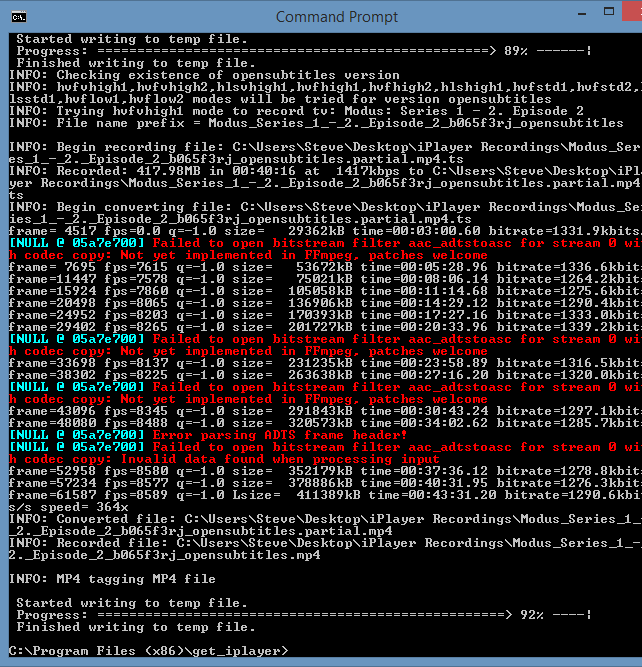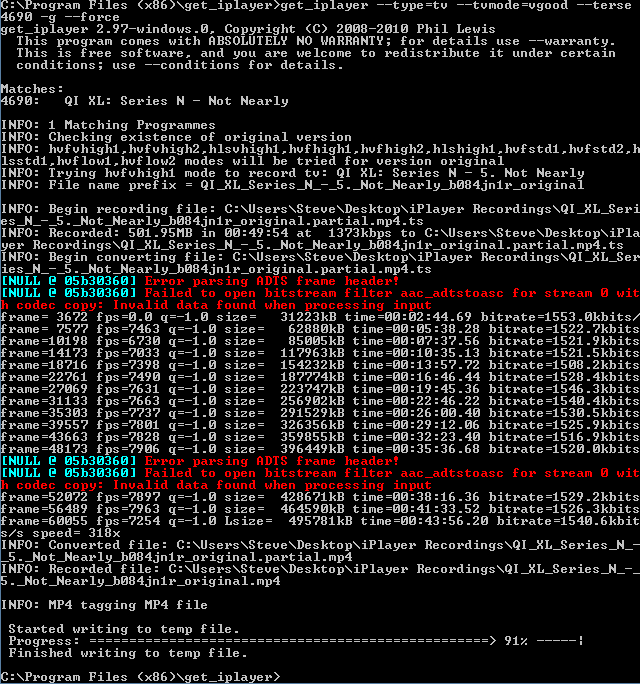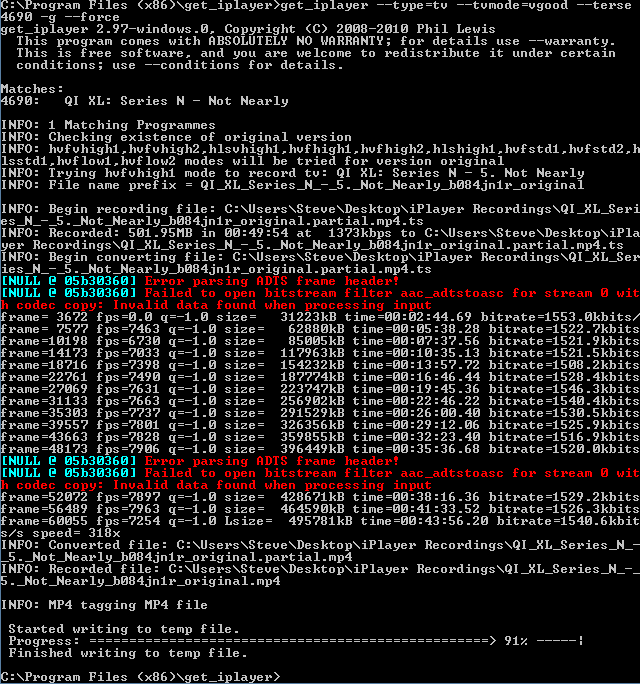
Right here goes...
As you say FFmpeg is working for everybody else, so I went with the --raw option
Downloaded using GiP --raw a .TS file and for comparison a .MP4 (ADTS errors in FFmpeg as before
in attached pic)
VLC played .TS file and sound broke from 2:17 to 2:27
VLC played .MP4 and sound broke before this and didn't come back.
Played it again, skipping to 2:00 and it had same break at 2:17 as .TS file had
WMP handles the sound breaks better, in that it skips the bad part, but carries on
WMP playing the .MP4 file had numerous breaks, 1:13-1:17, 2:17-2:27 and many many more
I was able to play the programme on iPlayer without a sound glitch, and even downloaded it in SD
which played fine at the 2:17 point.
At this point I'm assuming a variety of data glitches which are spotted by FFmpeg, and some that
are actually present in the .TS file.
Update - downloaded .TS file again - different glitches - all ok at 2:17-2:27
Different sized file as well.
Update - ran TsChecker - showed 108 discontinuity errors in one and 69 in the 2nd run
eg -----------------------------------------------------------
## File = C:\Users\Steve\Desktop\iPlayer Recordings\QI_XL_Series_N_-_5._Not_Nearly.ts
Included PIDs (*=PCR) = 32, 33*, 34
Root PIDs found = 0
First and last PCR = 00:00:09.9, 00:44:06.1 (in pid #33)
Duration = 00:43:56.2
Checking in progress
@00:02:18.2 (pid=33): Discontinuity, expected=2, found=0
@00:02:18.2 (pid=34): Discontinuity, expected=12, found=0
@00:02:25.9 (pid=33): Discontinuity, expected=5, found=0
@00:02:25.9 (pid=34): Discontinuity, expected=14, found=0
@00:02:33.6 (pid=0): Discontinuity, expected=2, found=4
@00:04:28.8 (pid=33): Discontinuity, expected=14, found=0
@00:04:28.8 (pid=34): Discontinuity, expected=9, found=0
@00:04:36.4 (pid=0): Discontinuity, expected=3, found=4
@00:04:51.8 (pid=33): Discontinuity, expected=6, found=0
<snip>
---------------------------------------------------------------
The first error at least tying up with the first break when played with VLC
So I assume that if .TS files have bad data they will produce bad .MP4 files
I haven't any old .TS files, but thought I'd run FFmpg in verify mode on some files produced on
15/11 and 22/11 no errors, files after 26/11 gave errors such as shown
eg ------------------------------------------
[aac @ 03a3b340] Number of bands (58) exceeds limit (47).
Error while decoding stream #0:1: Invalid data found when processing input
Error while decoding stream #0:1: Not yet implemented in FFmpeg, patches welcome
[aac @ 03a3b340] Number of bands (72) exceeds limit (47).
Error while decoding stream #0:1: Invalid data found when processing input
[aac @ 03a3b340] invalid band type
Error while decoding stream #0:1: Invalid data found when processing input
[aac @ 03a3b340] Number of bands (64) exceeds limit (47).
Error while decoding stream #0:1: Invalid data found when processing input
[aac @ 03a3b340] skip_data_stream_element: Input buffer exhausted before END element found
Error while decoding stream #0:1: Invalid data found when processing input
[aac @ 03a3b340] Expected to read 11 SBR bytes actually read 13.
[aac @ 03a3b340] channel element 0.6 is not allocated
Error while decoding stream #0:1: Invalid data found when processing input
[aac @ 03a3b340] channel element 2.5 is not allocated
Error while decoding stream #0:1: Invalid data found when processing input
[aac @ 03a3b340] Inconsistent channel configuration.
[aac @ 03a3b340] get_buffer() failed
<snip>
----------------------------------------------
What can have changed or is this all down to poor broadband ?